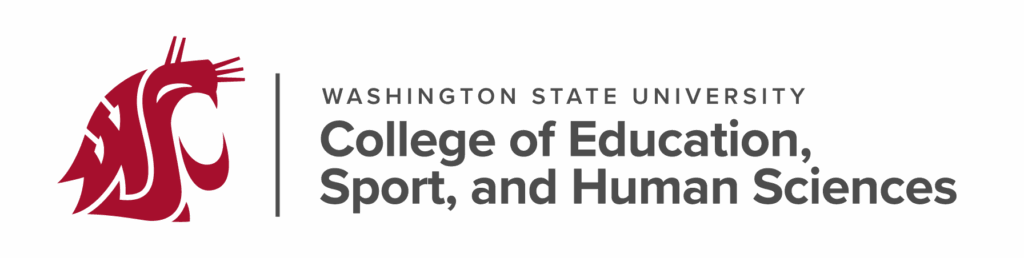edTPA WSU Submission
Submitting an edTPA ePortfolio in Blackboard
It is important to please do the following:
- Attend Student Teaching edTPA Seminar conducted by Heidi Ritter from the Office of Field Services and Certification.
- Follow directions for compressing your documents, materials, and videos.
- Log into Blackboard at https://learn.wsu.edu
- Under My Courses, select Term: Continuous
- Select the edTPA ePortfolio course
- Download, print, sign and scan Video Guidelines Form
- Create your zip file
- Upload your zip file
- If you have any trouble with any step, please contact Heidi Ritter directly at hritter@wsu.edu