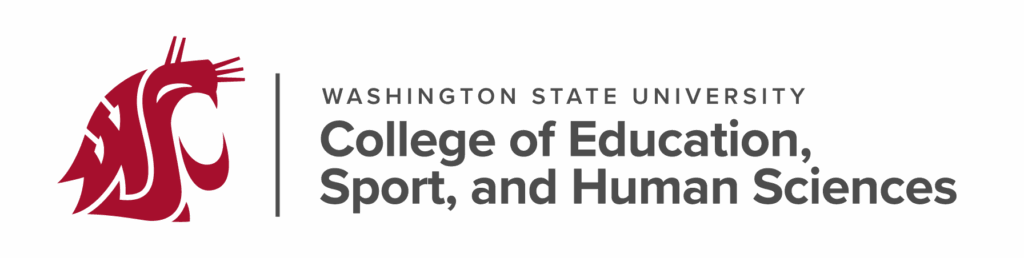How to Convert and Combine PDF Files
To be considered for the case-by-case (CBC) exception, candidates must submit a completed exception packet as one PDF document labeled and organized correctly. Below are helpful resources and guides for converting and combining common document types into PDFs.
*Please note that candidates must submit separate exception packets for each exam or subtest they have not passed.
Converting to PDF
- Word to PDF – Choose your operating system using the different tabs; the drop-down menu provides options to choose the Microsoft Office program you are using.
- JPG/PNG to PDF – Use the tabs above the uploading box to switch between JPG and PNG
- Excel to PDF
- Google Doc to PDF
- Google Sheets to PDF
- Outlook Email to PDF
- Pages to PDF
Combining Multiple PDFs
For more details on what documents can be converted to PDFs, methods to do so, or questions about the CBC exception, please contact coe.certification@wsu.edu.